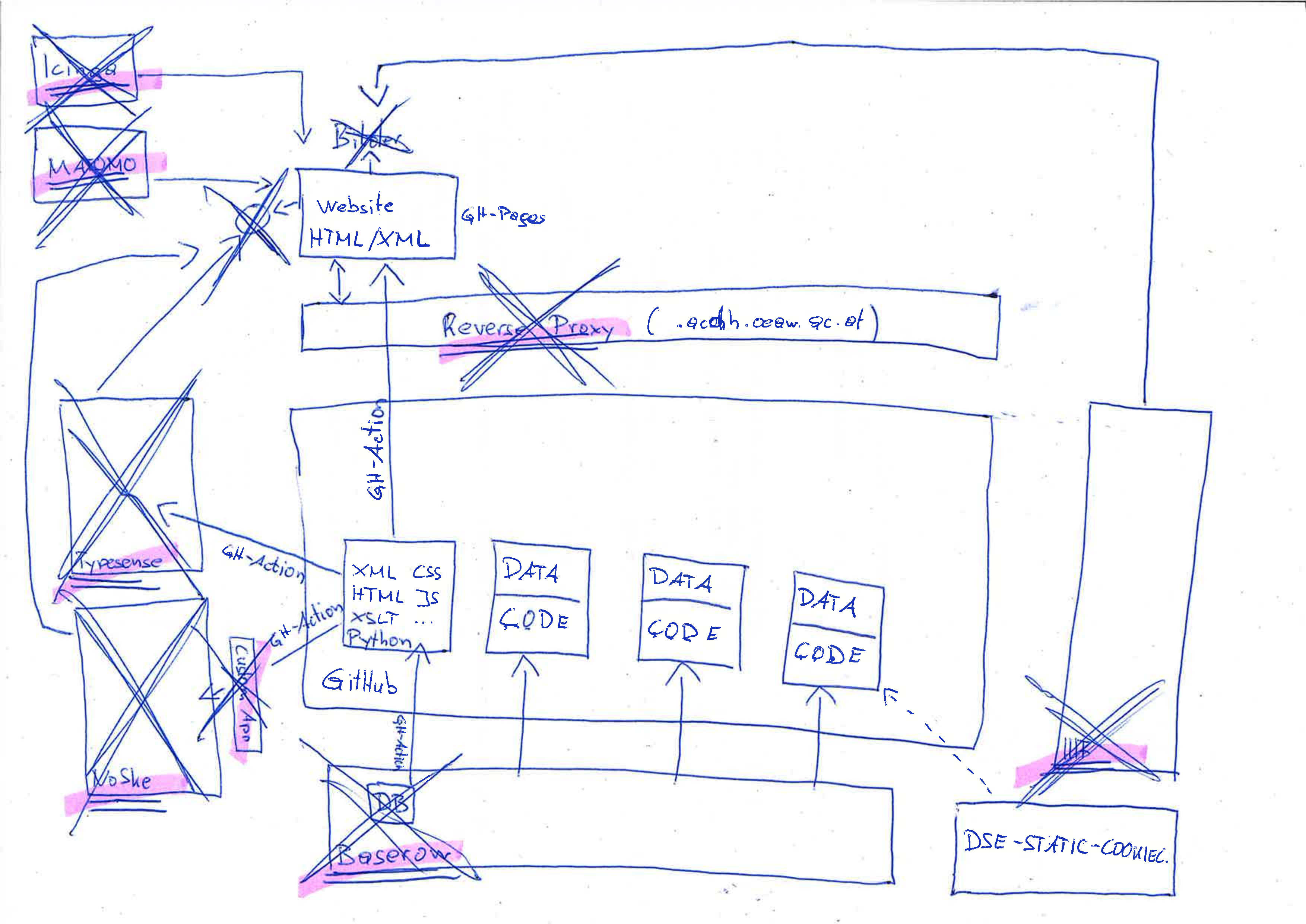tool-gallery
Show, don’t tell
Initialize a new dse-static-cookiecutter instance
In this section we are going to build a lightweight static version of Die Ministerratsprotokolle 1848–1918
- go to https://github.com/acdh-oeaw/dse-static-cookiecutter
- read and follow the Quickstart-Section
- optional: install Python and Cookiecutter
- e.g. use uv
- open a console
- initialize the project
uvx cookiecutter gh:acdh-oeaw/dse-static-cookiecutter - add project specific information (answer the questions)
- Q: [1/12] ‘directory_name’ This folder will be created and is going to hold your awesome code base (dse-static):
- A:
mrp-static
- A:
- Q: [2/12] Some nice title of your Project, will be displayed by default on the start page of your website (Digital Scholarly Editions Static Site Cookiecutter):
- A:
Die Ministerratsprotokolle 1848–1918 (statisch)
- A:
- Q: [3/12] Some short(er) title of your project; shows up by default in the nav bar (DSE Static-Site):
- A:
MRP (statisch)
- A:
- Q: [4/12] Default language of the project. Will be used as lang attribute in the html head elements. Can be customized later (de):
- A:
de
- A:
- Q: [5/12] Either your GitHub User Name, or if you want to host your code repo as part of GitHub Organisation, the organisation name. This information will be used to generate a link to the code repo of your application (acdh-oeaw):
- A:
acdh-tool-gallery
- A:
- Q: [6/12] You can write whatever URL to your code repo you want, or you take the default value which is a combination of the ‘github_org’ and ‘directory_name’. (https://github.com/acdh-tool-gallery/mrp-static):
- A:
https://github.com/acdh-tool-gallery/mrp-static
- A:
- Q: [7/12] The URL you have reserved for your website. (https://acdh-tool-gallery.github.io/mrp-static/):
- A:
https://acdh-tool-gallery.github.io/mrp-static/
- A:
- Q: [8/12] The ID of the Redmine-Service-Issue for you application. This is needed to generate an up to date imprint (18716):
- A:
18716
- A:
- Q: [9/12] Should i18n be included to provide translations 1 - no; 2 - yes; Chose from [1/2] (1):
- A:
1
- A:
- Q: [10/12] Ideally data and code is separated. If you want to use the code repo to store/curate the data as well, type ‘no’ (and just confirm the following questions); If you want to fetch the data from another GitHub Repo confirm, and pay a little more attention to the next questions. [y/n] (y)
- A:
y
- A:
- Q: [11/12] Where is the data for your app stored? Provide the name of a GitHub repo containing your data. Leave it blank to use dummy data or add your data to the code repo later. (dse-static-data):
- A:
mrp-data
- A:
- Q: [12/12] A GitHub repo where the data of you app can be found. The default value is a combination of the answers ‘github_repo’ and ‘data_dir’. (https://github.com/acdh-tool-gallery/mrp-data):
- A:
https://github.com/acdh-tool-gallery/mrp-data
- A:
- Q: [1/12] ‘directory_name’ This folder will be created and is going to hold your awesome code base (dse-static):
- change into new created directory
mrp-static - run
./fetch_data.shto download the data from https://github.com/acdh-tool-gallery/mrp-data into the current project - run
antto build the website, i.e. converting TEI/XML-Documents into HTML-Files - optional: change directory into
htmland start a webservercd html && python -m http.server - optional: visit http://127.0.0.1:8000/
Create GitHub Repo and make the initial commit
- create the GitHub repo that you named in Question 6 (https://github.com/acdh-tool-gallery/mrp-static)
- go to https://github.com/acdh-tool-gallery and click on the green button “New”
- fill out the form
- Repository name
mrp-staticsame as your answer to Question 1/12
- Description
- static demo version of https://mrp.oeaw.ac.at/pages/index.html
- Choose visibility *
- public (if private you’d need to pay to use GitHub-Actions and GitHub-Pages)
- leave the rest and click the green button “Create repository”
- Repository name
- go back to the console and make sure you are in the
mrp-staticfolder - run the following commands to initialize a git repo, link it to https://github.com/acdh-tool-gallery/mrp-static add, commit and push all files
git init git add --all git commit -a -m "init commit" git branch -M main git remote add origin https://github.com/acdh-tool-gallery/mrp-static.git git push -u origin mainthis takes a short while because many files need to be processed/uploaded
- go to https://github.com/acdh-tool-gallery/mrp-static
Deploy the digital edition via GitHub Pages
- go to https://github.com/acdh-tool-gallery/mrp-static/settings/pages
- from the dropdown list Build and deployment select
GitHub Actions - go to https://github.com/acdh-tool-gallery/mrp-static/actions
- click on Deploy static content to Pages (on the left side)
- click on the grey button Run workflow
- click on the green button Run workflow
- reload https://github.com/acdh-tool-gallery/mrp-static/actions/workflows/build.yml and wait for a yellow spinning circle. Click on it and watch how the app is going to be build and deployed (can take 1-2 minutes)
- when everything is done your app should be online under https://acdh-tool-gallery.github.io/mrp-static/
Develop/adapt/modify the digital edition
This section exemplifies some basic development best practices
- usage of XML-Oxygen and Transformation Scenarios
- usage of variables
- Commit, push and (re)deploy
correct document title
e.g. https://acdh-tool-gallery.github.io/mrp-static/toc.html makes not much sense
- check the data, e.g. https://acdh-tool-gallery.github.io/mrp-static/MRP-3-0-01-0-18670816-P-0044.xml
<titleStmt>
<title level="s" type="desc">Digitale Edition</title>
<title level="s" type="main" n="3">Die Protokolle des cisleithanischen Ministerrates 1867–1918</title>
<title level="s" type="main" n="0"/>
<title level="a" type="desc" n="044">Nr. 44 Ministerrat (19. Februar 1867–15. Dezember 1867)</title>
<title level="m" type="main">Band I: 1867</title>
<title level="m" type="main" n="01">Band 1</title>
<title level="m" type="sub" n="0"/>
<title level="m" type="sub">19. Februar 1867–15. Dezember 1867</title>
<title level="m" type="dates" from="1867-02-19" to="1867-12-15"/>
<meeting>
<placeName>Wien</placeName>
<orgName>Ministerrat</orgName>
<date when="1867-08-16">1867-08-16</date>
</meeting>
</titleStmt>
- hope for an easy to extract data point providing good title information
<title level="a" type="desc" n="044">Nr. 44 Ministerrat (19. Februar 1867–15. Dezember 1867)</title>(actually created beforehand for this tool-gallery)- open Oxygen-XML Editor
- Project » Open Project (ctrl + F2)
- search for
mrp-static.xprand open it
- open
xslt/toc.xsl - adapt the XPath to the title node
<xsl:value-of select=".//tei:titleStmt/tei:title[1]/text()"/>-><xsl:value-of select=".//tei:titleStmt/tei:title[@level='a']/text()"/>
- build toc.html applying an already provided transformation scenario
- open
data/imprint.xml -
click on the wrench symbol (or Document » Transformation » Apply Configure Transformation Scenario) - click Apply associated (1)
- check the result in the opened browser window
- open
fix broken link to document
using a more recent Saxon processor `
- replace
<xsl:variable name="full_path"> <xsl:value-of select="document-uri(/)"/> </xsl:variable>with
<xsl:variable name="docId"> <xsl:value-of select="document-uri(/)"/> </xsl:variable> - replace the related code parts
<xsl:value-of select="replace(tokenize($full_path, '/')[last()], '.xml', '.html')"/>with
<xsl:value-of select="$docId"/>` - rebuild toc.html (go to imprint.xml and hit strg+shift+T)
fix title in edition detail view
- open
xslt/editions.xsl - replace
<xsl:variable name="doc_title"> <xsl:value-of select=".//tei:titleStmt/tei:title[1]/text()"/> </xsl:variable>with
<xsl:variable name="doc_title"> <xsl:value-of select=".//tei:titleStmt/tei:title[@level='a']/text()"/> </xsl:variable> - open e.g.
data/editions/MRP-3-0-01-0-18670219-P-0001.xmland hit strg+shift+T (apply Transformation Scenario)- there is no scenario attached to this file
- select “editions” (provided by the cookiecutter)
- click on edit » output » check Open in Browser
- click OK
- click Apply
persist changes and redeploy
- commit and push your changes (e.g. using Oxygen-Git Plugin)
- go to https://github.com/acdh-tool-gallery/mrp-static/actions/workflows/build.yml
- click Run workflow
Layout/Design
- basic templating system
footer
- adapt/customize
xslt/partials/html_footer.xslby replacing existing `<footer></footer> with the snippet below<footer class="footer mt-auto py-3 bg-body-tertiary"> <div class="container-fluid pt-2"> <div class="row justify-content-center"> <div class="col-lg-1 col-md-2 col-sm-2 col-xs-6 text-center"> <div> <a href="https://www.oeaw.ac.at/acdh/"> <img src="images/logo.png" class="footer-logo" alt="ACDH Logo" title="ACDH Logo" /> </a> </div> </div> <div class="col-lg-4 col-md-3 col-sm-3"> <div> <p> ACDH <br /> Austrian Centre for Digital Humanities <br /> Österreichische Akademie der Wissenschaften </p> <p> Bäckerstraße 13 <br /> 1010 Wien </p> <p> T: +43 1 51581-2200 <br /> E: <a href="mailto:acdh-helpdesk@oeaw.ac.at">acdh-helpdesk@oeaw.ac.at</a> </p> </div> </div> <div class="col-lg-3 col-md-4 col-sm-3"> <div class="row"> <div> <span class="fs-6">HELPDESK</span> <br /> <p>ACDH betreibt einen Helpdesk mit Rat und Hilfestellung zu verschiedensten Fragen der Digital Humanities. </p> <p> <a href="mailto:acdh-helpdesk@oeaw.ac.at">e-Mail</a> </p> </div> </div> <div class="row"> <div class="col-lg-3 col-md-4 col-sm-3"> <div class="col-md-4"> <a id="github-logo" title="GitHub" href="{$github_url}" class="nav-link" target="_blank"> <svg xmlns="http://www.w3.org/2000/svg" width="32" height="32" viewBox="0 0 24 24"> <path d="M19 0h-14c-2.761 0-5 2.239-5 5v14c0 2.761 2.239 5 5 5h14c2.762 0 5-2.239 5-5v-14c0-2.761-2.238-5-5-5zm-4.466 19.59c-.405.078-.534-.171-.534-.384v-2.195c0-.747-.262-1.233-.55-1.481 1.782-.198 3.654-.875 3.654-3.947 0-.874-.312-1.588-.823-2.147.082-.202.356-1.016-.079-2.117 0 0-.671-.215-2.198.82-.64-.18-1.324-.267-2.004-.271-.68.003-1.364.091-2.003.269-1.528-1.035-2.2-.82-2.2-.82-.434 1.102-.16 1.915-.077 2.118-.512.56-.824 1.273-.824 2.147 0 3.064 1.867 3.751 3.645 3.954-.229.2-.436.552-.508 1.07-.457.204-1.614.557-2.328-.666 0 0-.423-.768-1.227-.825 0 0-.78-.01-.055.487 0 0 .525.246.889 1.17 0 0 .463 1.428 2.688.944v1.489c0 .211-.129.459-.528.385-3.18-1.057-5.472-4.056-5.472-7.59 0-4.419 3.582-8 8-8s8 3.581 8 8c0 3.533-2.289 6.531-5.466 7.59z"> </path> </svg> </a> </div> </div> </div> </div> <!-- .--> </div> <div class="text-center fs-6 fw-lighter">© Copyright OEAW | <a href="imprint.html">Imprint</a> </div> </div> </footer> - adapt
html/css/style.cssby adding.footer-logo { max-width: 50%; max-height: 150px; } - try out by converting any XML/TEI Document via Oxygen
- commit, push, redeploy
landing page (index.html)
- open
xslt/index.xsl - replace
<main> ... </main>with<main class="flex-shrink-0 flex-grow-1"> <div class="container col-xxl-8 pt-3"> <div class="row flex-lg-row align-items-center g-5 py-5"> <div class="col-lg-6"> <h1 class="lh-base"> <span class="display-6"><xsl:value-of select="$project_short_title"/></span> <br/> <span class="display-5"><xsl:value-of select="$project_title"/></span> </h1> <p class="text-end">Demo Applikation, erstellt für die ACDH Tool-Gallery 11.3</p> <p class="lead"> Die Daten stammen von: Stephan Kurz. (2024). oeaw-ministerratsprotokolle/mp-edition-data: v. 1.5 including CMR calendar data 1872–1914 (v.1.5). Zenodo. <a href="https://doi.org/10.5281/zenodo.11484662">https://doi.org/10.5281/zenodo.11484662</a></p> <div class="d-grid gap-2 d-md-flex justify-content-md-start"> <a href="search.html" type="button" class="btn btn-primary btn-lg px-4 me-md-2">Volltextsuche</a> <a href="toc.html" type="button" class="btn btn-outline-primary btn-lg px-4">Zu den Protokollen</a> </div> </div> <div class="col-10 col-sm-8 col-lg-6"> <figure class="figure"> <img src="images/title-image.jpg" class="d-block mx-lg-auto img-fluid" alt="Friedrich Ferdinand Freiherr von Beust, via Wikimedia Commons" width="400" height="600" loading="lazy"/> <figcaption class="pt-3 figure-caption">Friedrich Ferdinand Freiherr von Beust um 1860; von Autor/-in unbekannt - <a rel="nofollow" class="external free" href="http://www.aeiou.at/aeiou.encyclop.data.image.b/b417372a.jpg">http://www.aeiou.at/aeiou.encyclop.data.image.b/b417372a.jpg</a>, Gemeinfrei, <a href="https://commons.wikimedia.org/w/index.php?curid=1326691">Link</a></figcaption> </figure> </div> </div> </div> </main> - download image and save it as
html/images/title-image.jpge.g. runningcurl -L "https://upload.wikimedia.org/wikipedia/commons/thumb/1/12/Friedrich_Ferdinand_von_Beust_1860.jpg/594px-Friedrich_Ferdinand_von_Beust_1860.jpg?download" -o html/images/title-image.jpg - add, commit and push
git add --all git commit -a -m "feat(design): landing page" git push origin main
global settings (params.xsl)
Some answers from the initialisation process are stored in xslt/partials/params.xsl.
- replace
<xsl:param name="project_short_title">MRP (statisch)</xsl:param>with
<xsl:param name="project_short_title">MRP</xsl:param> - rebuild e.g.
index.html - check http://127.0.0.1:8000/
- make sure you have a development server up and running
MRP (statisch)->MRP
zotero
Expose metadata via HTML-Meta tags for Zotero
- modify
xslt/partials/zotero.xsl- replace existing
<xsl:template name="zoterMetaTags">...</xsl:template>with<xsl:template name="zoterMetaTags"> <xsl:param name="zoteroTitle" select="false()"></xsl:param> <xsl:param name="pageId" select="''"></xsl:param> <xsl:param name="customUrl" select="$base_url"></xsl:param> <xsl:variable name="fullUrl" select="concat($customUrl, $pageId)"/> <xsl:if test="$zoteroTitle"> <meta name="citation_title" content="{$zoteroTitle}"/> </xsl:if> <meta name="citation_editors" content="Franz Adlgasser; Anatol Schmied-Kowarzik"/> <meta name="citation_publisher" content="Österreichische Akademie der Wissenschaften"/> <meta name="citation_book_title" content="{$project_title}"/> <meta name="citation_public_url" content="{$fullUrl}"/> <meta name="citation_date" content="2025"/> </xsl:template>
- replace existing
- for edition-detail view, add editor of current document
- inspect the source-data, e.g.
data/editions/MRP-3-0-01-0-18670301-P-0006.xml<editor key="http://d-nb.info/gnd/109427793" role="editor" ref="#editor_Malfer"> <persName> <forename>Stefan</forename> <surname>Malfèr</surname> </persName> <affiliation key="http://d-nb.info/gnd/1202798799" from="2020-01-01">Österreichische Akademie der Wissenschaften, Institute for Habsburg and Balkan Studies</affiliation> <affiliation key="http://d-nb.info/gnd/1047201437" to="2019-12-31">Österreichische Akademie der Wissenschaften, Institut für Neuzeit- und Zeitgeschichtsforschung</affiliation> <!-- Legacy Doppelung nur bei Malfèr, weil da das Institut noch INZ hieß --> </editor> - extract editor-name in
editions.xsland replace<!-- Provide the names of the authors/editors of the current unit, ideally fetched from the data via xslt or hard coded as below --> <meta name="citation_author" content="Foo, Bar"/> <meta name="citation_author" content="Bar, Foo"/>with
<xsl:for-each select=".//tei:titleStmt/tei:editor/tei:persName"> <meta name="citation_author" content="{string-join(.//text())}"/> </xsl:for-each>
- inspect the source-data, e.g.
- Transform
data/editions/MRP-3-0-01-0-18670301-P-0006.xmlwithxslt/editions.xsl(ant) - go to http://127.0.0.1:8000/MRP-3-0-01-0-18670301-P-0006.html and fetch Zotero metadata via Zotero browser plug-in
- check fetched item in Zotero
Stefan Malfèr / Franz Adlgasser / Anatol Schmied-Kowarzik: Nr. 1 Ministerrat (19. Februar 1867–15. Dezember 1867). In: MRP (statisch). 2025. [https://acdh-tool-gallery.github.io/mrp-static/MRP-3-0-01-0-18670219-P-0001.html]
Entities
customize listperson.html
- open
xslt/listperson.xsl - open
data/indices/listperson.xml - analyze
data/indices/listperson.xml- z.B.
<person xml:id="mpr2049"> - occupation
- mentions (tei:noteGrp)
- z.B.
- add new columns to
xslt/listperson.xsl<th scope="col" tabulator-headerFilter="input">Tätigkeit</th> <th scope="col" tabulator-headerFilter="input">Erwähnungen</th> - populate those columns
<td> <xsl:value-of select="string-join(.//tei:occupation, ', ')"/> </td> <td> <xsl:value-of select="count(.//tei:noteGrp/tei:note[@type='mentions'])"/> </td>
[!IMPORTANT]
Denormalisation! Make sure that your data provides the information needed to link from an index file to the actual mentions.
fix Erwähnt in
- in
xslt/listperson.xslchange<xsl:if test="./tei:noteGrp/tei:note[@type = 'mentions']"> <dt>Erwähnt in</dt> <dd> <xsl:for-each select="./tei:noteGrp/tei:note[@type = 'mentions']"> <a href="{replace(@target, '.xml', '.html')}"> <xsl:value-of select="./text()"/> </a> </xsl:for-each> </dd> </xsl:if>to
<xsl:if test="./tei:noteGrp/tei:note[@type = 'mentions']"> <dt>Erwähnt in</dt> <xsl:for-each select="./tei:noteGrp/tei:note[@type = 'mentions']"> <dd> <a href="{replace(@target, '.xml', '.html')}"> <xsl:value-of select="./text()"/> </a> </dd> </xsl:for-each> </xsl:if> - style
<dl>by addingdd { margin-left: 1rem; }to
html/css/style.css
Full text search
Typesense
- Full text search relies on the external search server Typesense.
- ACDH hosts one instance but for development you can run Typesense locally, see how to run typesense locally using Docker
- You can also use a hosted version via https://cloud.typesense.org
- The scripts provided by dse-static-cookiecutter to build the index and to query the index should be seen as examples how indexing and searching could be implemented. They most likely won’t work out of the box for your own data/edition.
dse-static-cookiecutter’s typesense integration
building the index
- make sure your local Typesense is running / you set proper environment variables
- check
pyscripts/make_ts_index.pyif it fits your data- it does not, we want to have another document title: replace
record["title"] = doc.any_xpath(".//tei:titleStmt/tei:title[1]")[0].textwith
record["title"] = doc.any_xpath(".//tei:titleStmt/tei:title[@level='a']")[0].text
- it does not, we want to have another document title: replace
- optional: check if you have the required packages installed (see
pyproject.toml) - run
uv run pyscripts/make_ts_index.pyfrommrp-static - check the created index, e.g. via Typesense-Dashboard
- install and run it via docker
docker run -d -p 80:80 ghcr.io/bfritscher/typesense-dashboard:latest - go to http://127.0.0.1
- install and run it via docker
- include the building of the search index in the deployment workflow
- replace
- name: Build the app run: ant - name: Setup Pageswith
- name: Build the app run: ant - name: Create search index run: python pyscripts/make_ts_index.py - name: Setup Pages
- replace
- create a repository (or organisation) secret called
TYPESENSE_API_KEY- go to https://github.com/acdh-tool-gallery/mrp-static/settings/secrets/actions
- click the green button New repository secret
- Name -> TYPESENSE_API_KEY
- Secret -> your Typesense api key
- commit, push, redeploy, and check if the index was created
building the search interface
Once the index is created, we can create a search page in our website. The search page is created using instantsearch.js and typesense-instantsearch-adapter
- create a search API-KEY for your newly created collection
mrp-static- go to your Typesense-Dashboard
- click on API Keys
- click on CREATE API KEY
- click on SEARCH KEY EXAMPLE
- replace
companieswithmrp-static- dse-static-cookiecutter names the Typesense collection same as
directory_nameyou provided on initialization
- dse-static-cookiecutter names the Typesense collection same as
- click CREATE API KEY
- copy the key
- paste it into
html/js/search.js- replace
const apiKey = "0drlT8CHD6T9z8QxQjYXvSWT2dZ75nPv"; /* change this */with
const apiKey = "the new key"; /* change this */
- replace
- check if http://127.0.0.1:8000/search.html actually works (it won’t)
- check why:
Error: 404 - Could not find a facet field named
bibl_entities.labelin the schema.Error: 404 - Could not find a facet field named
bibl_entities.labelin the schema. - check if the Error tells the truth by inspecting the created collection schema via Typesense-Dashboard
- yes the machine is correct
- fix the code
- (re)open
html/js/search.js - search for something like
bibl_entities - remove the related code snippets
${hit.bibl_entities.map( (item) => html`<a href="${item.id}.html" class="pe-2 custom-link"><i class="bi bi-book pe-1"></i>${item.label}</a>` )} <br /> ... instantsearch.widgets.panel({ collapsed: ({ state }) => { return state.query.length === 0; }, templates: { header: "Literatur", }, })(instantsearch.widgets.refinementList)({ container: "#rf-works", attribute: "bibl_entities.label", searchable: true, showMore: true, showMoreLimit: 50, limit: 10, searchablePlaceholder: "Suche nach Literatur", cssClasses: DEFAULT_CSS_CLASSES, }),
- (re)open
- save and check again http://127.0.0.1:8000/search.html
- commit, push, redeploy
Possible next steps
- better list views
- more information
- better visible row count
- better a11y
- click on row
- e.g. dhd-book-abstracts-app
- better edition detail view
- rebuilding original detail view
- include para-texts into the edition
- set up OAI-PMH endpoint
- Calendar, visualisations, …
Plug-ins
- interactivity with de-micro-editor by Daniel Elsner
- synoptic viewer with SynopticTextViewer by Carl Friedrich Haak
Bigger picture
dse-static-cookiecutter tries to follow three principles static, automatic, generic so that your edition can be kept online forever.
static
No database, no application server needed; easy to host/maintain (just a bunch of HTML files)
automatic
All code needed to process, build, deploy should be managed by a single script/file; no more “But it runs on my machine”. This is achieved by .github/workflows/build.yml and as backup by docker/Dockerfile
generic
cookiecutter is used to create a similar starting point for your individual application. The idea is: You know one, you know all
Actual pictures
ACDH infrastructure (not only) for digital editions

What keeps running without ACDH